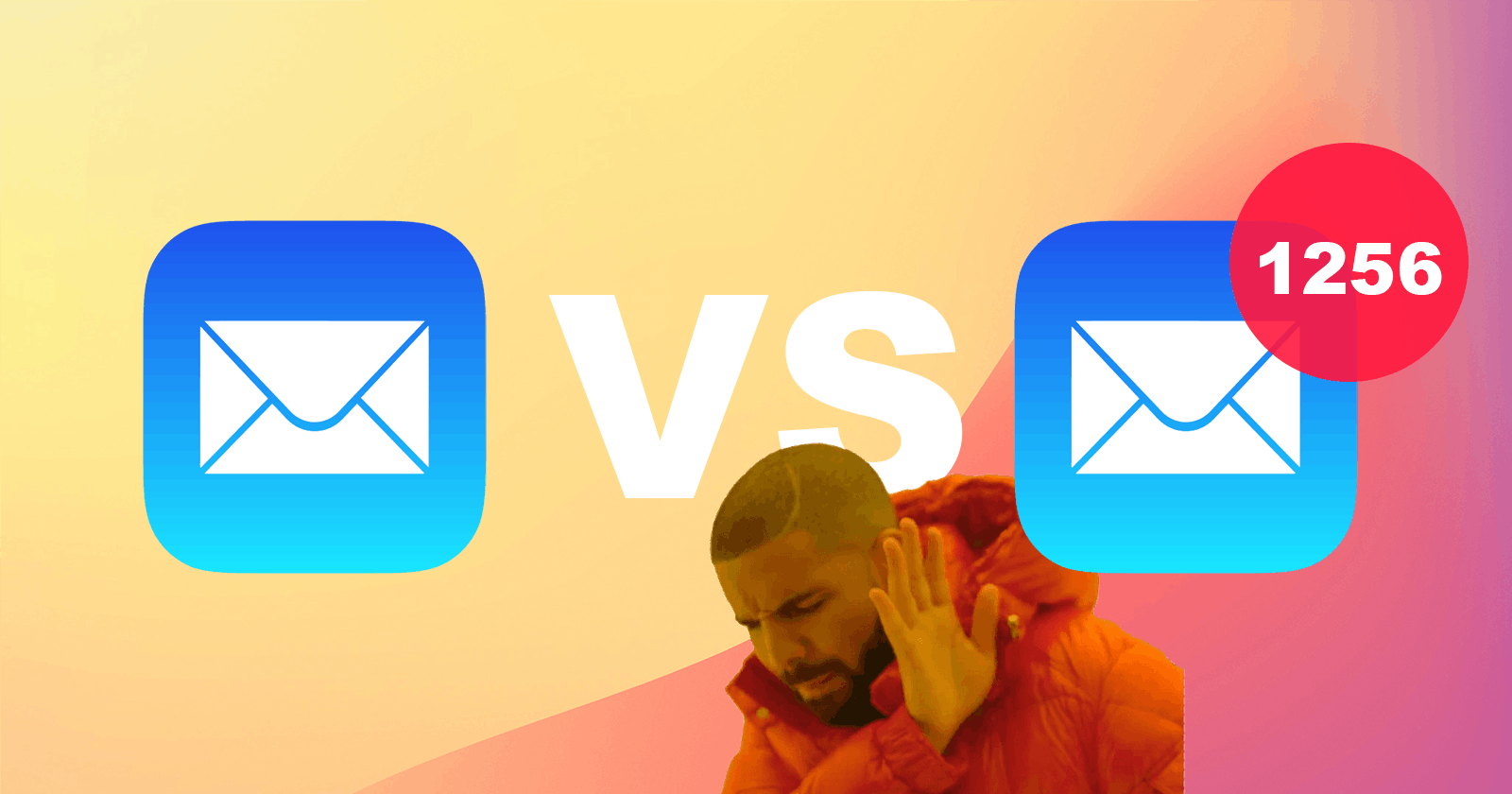How to keep your inbox under control
Master email management and get the most out of your inbox
Preface
I never really had problems with emails. I never had tons of emails, nor I wasn’t addicted to checking my inbox every ten minutes. But not having problems with something doesn’t mean you get the most out of it. I was aware of the existence of Zero Inbox techniques, but I never tried one.
Zero Inbox is an email management approach that aims to keep your inbox empty or almost empty at every point of time.
But one day I started reading “Become an Effective Software Engineering Manager” book and the author also suggested his way of managing emails. I found some of the rules interesting and decided to give the whole approach a try.
Email is one of the fundamentals, along with calendar and to-do list, and mastering the fundamentals is an easy way to crucially boost your productivity. You can think of them in terms of the 80/20 rule - you’ll have way more things to master (version control system, IDE, project management tool, etc.), so email, calendar and to-do are just 20 percent of the tools you need, but because they are foundational parts of your work, mastering them will give you 80 percent performance boost.
So let’s learn how to become better at inbox management by following some simple rules.
Inbox is your source of truth
Configure email notifications for everything from your chat application and project management tool to version control and alert systems. This way, you just need to stay on top of your email to be aware of all the things that are happening around. Nice bonus - in can reduce the amount of context switching.
Forget about deleting emails
Your email is now the history of everything, so do not delete emails to keep the story completed. Following this rule, you will be able to find conversations, reports and discussion even from the long past. Finding five years old email is not a problem anymore.
Unsubscribe from things you don’t read
All the emails you receive and newsletters you subscribe to but don't actually read not only don't add value, they clutter up your inbox. The next time you see something in your inbox that you don't read, just unsubscribe from it.
Don't use your inbox as a to-do list
You might be in the situation when you read an email and the action from your side is required. Some people will make a note just in their head - “I’ll finish my more important thing X and come back to this”. Others might flag their email as something important to return to it later. The second approach is obviously better - how high the chances that you’ll forget a thing that you put in your head in the middle of another task? But the important thing here is that if an action required it’s not an email anymore - that’s your to-do, and it should be added to your to-do list.
Archive anything you’ve done with
There is a limited set of things you actually need to perform with your inbox. It’s either read, reply, reply later or take some action. And the key here is to archive all the things you have with. If you’ve read it, archive it. If you’ve replied, archive it. If there is a more deep-thought reply is required, or you need to take some action, put that task on your to-do list and archive the email.
Don’t keep it always open
Instead of keeping an eye on every single email you receive, start batching them. Checking your email every few hours (4 times during working hours) is completely fine. What’s more, it will reduce the noise from notifications and help to prevent possible distractions and context-switching.
Conclusion
You don’t need to use any fancy inbox like Spark or Superhuman to follow all the rules above. And following them can easily make you more productive, even in comparison to the users of these “focused” and “productive” email clients.
I’m not saying that you shouldn’t use any email client, rather than the default ones like Apple Mail or Gmail. I would like to mention that being great at fundamental will give you a boost even with simple solutions and probably pays twice when decided to give it a try to “tuned” email client.
Fundamentals are important, and I hope that with the described Zero Inbox technique you’ll become better at managing your emails, which is the fundamental, no doubt. Thanks for reading!
Articles originally published on my personal website - check it to be among the first readers. Visit kkurko.dev for more cool stuff and inspiration. It's completely open source and here is the repository. Thanks!